Noted elsewhere, the tiny town of Gruene TX has a proud motto, “Gently resisting change since 1878.”
Several tech–hobbyist blogs I follow strongly suggested a program called Ulysses, as an alternative to my current workflow with Safari, Apple’s Pages, and ByWord as the primary tools these days.
My main software for production and content curation, simple as that.
Ulysses
While Apple’s Pages offers advanced–basic typography and page layout ability — it rivals what took a dedicated program, back in the day (PageMaker?) While that marks Pages as a robust word processor, I do so very little printing, or printed form, what I want is an interface with the various weblog motors.
Ulysses
While I was sitting at a table, early on a Sunday morning in San Antonio, I did a quick a calculation then transferred the current year’s worth of horoscopes to the new word processor.
Took a few minutes, wasn’t doing anything else at the moment, and cutting out 52 columns into 53 separate files wasn’t much of an issue. Originally, or, the current arrangement, I’ll have all the weekly columns in a single Apple Pages file, which, in turn generates a Table of Contents and the rest of the material. The problem being, getting into September — the file gets a little unwieldy on an iPad. In part, it is the bandwidth, in part, it is the file’s size, and in part, just the way the program handles a text that’s over 100K words with book–making format and typography.
The speed was my main concern, as I’m working on a weekly column, I don’t want that lag in typing, whether I’m working in Pages or Ulysses.
That transition worked well. Because I was already using ByWord for blog–style works, the couple of dozen half–idea sketches were super-easy to transition into Ulysses. That style of working, I’m used to it from that app. For “blog–style,” I’m already up to speed.
Ulysses the app.
Working with it a little, I realized, it’s kind of a next gen type of word processor. Basically, it’s a tool for creating, and I like a tool that gets out of the way.
But from creation, there is no attractive visual display, none of that fancy “What You See Is What You Get” — WYSIWYG — output. It’s a rich text format, but just words. Important to me, it readily outputs to WordPress.
While I am piss-poor really using a typewriter, I would think in terms of that analog device, used for putting words onto a piece of paper, nothing more.
Words onto websites, what it’s really good for. Works well.
A bonus feature I found from messing around with it? Statistics on a given piece of writing, more than a just a word count. My average weekly horoscope? 20 to 40 minutes to read aloud.
Bet the readers all prefer the written word. Can you imagine me droning on for near an hour?
Another bonus round? It handles rudimentary web graphics, as well. Takes care of the upload, manages the image, all of the backend stuff that is easy enough, just time-consuming.
Further bonus is the visual, “intuitive” interface that teaches elements of the coding language used, Markdown, as I type. Hat tip to a programmer for that.
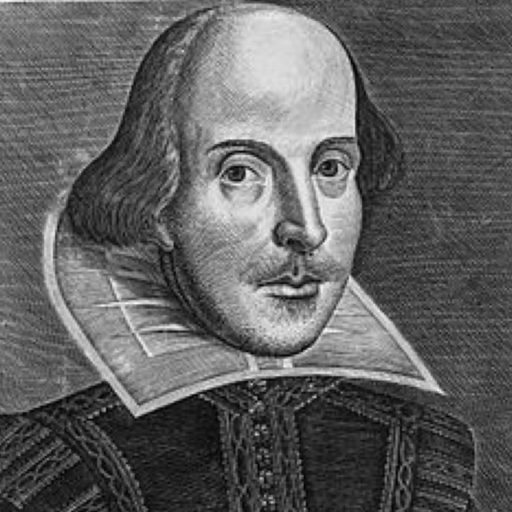
3 Comments
When I’ve tried it I will comment
Thank you sincerely
Ulysses lives up to its promise to make a better writer. Thank you.
4 Trackbacks and Pingbacks