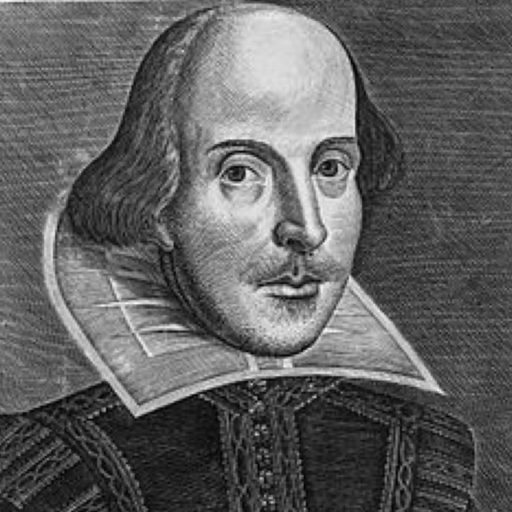The ubiquitous i-devices.
Scanning the morning news, I happened across an oblique item that’s an echo, reverberating through the canyons of the inter-webs. The persistent Apple rumor industry is buzzing with two potential updates, one is the i-thing OS, and the other that I’m intrigued with, is the update to the ‘office-suite’ of programs, iWorks’ Pages and Numbers.
I use both applications, and if I can recall, I bought them as an office suite, probably version one (rev. 1). While Pages is not a fully-kitted, feature-overloaded publishing platform, it does letters, memos, the occasional flyer, and most important?
Books and columns.
Which is what I need my word processor to do. The integrated and useful part is where the files swap back forth between my computer, the laptop, and now, most frequently, the iPad.
One manuscript I’ve got, wrote a few years ago, in Pages, is languishing on both the desktop and the tablet because I’ve only half-finished editing. More like a cursory, once-over, look-and-see rather than a full-scale trimming, still, the iPad’s version of Pages can handle the task.
Apples and iPads
What launched this sideways wander into software suites was a question about pending updates for Apple’s software line. Originally, I just used the “Excel-like spreadsheet” program (Numbers) to read Excel docs I received. However, I do use Numbers for a small amount of accounting, one side-business has its total year on one simple spreadsheet, but that’s not a complicated process.
There was a time, a couple of years ago, and the idea of a business, we had to “run the numbers” to ascertain validity, and I used the program for that. Anymore, though, I don’t use it that often. It is nice to be able to pull up Excel docs on the iPad, though.
Not long ago, I read a plea to abandon the text box, the small frame in a window into which we write. I’ve long since given up on that as a method for writing. I use a word processor, more often than not, Apple’s own Pages as the main workhorse in my office. Write in a word processor, then post via a secure web browser.
Simple: use the correct tool for the job at hand.

Apples and iPads
I would be a little worried that the word processor updates will introduce a plethora of unused features. While the iPad/iPhone User Interface is a bit odd, at times, I can usually do what I want, in a timely fashion, without much time spent figuring out how I made it happen. More time cogitating on the influences of Mars and Venus, and less time spent figuring out how the spell-checker works.
Early on in my career, the second to last version of Microsoft Word I used, the program came as an office suite on about 30 DSHD Double-Sided, High-Density “floppy” disks.
That’s too much. Wasn’t until just a few years ago, I got around to tossing those in the dumpster. All landfill, now.
The rumor machine is fed with half-truths and outright lies. What I would like to see is less. I want a word processor that lets me write and otherwise stays out of the way. The seamless integration with desktop/laptop/iPad is cool enough, but there are always ways to work around that. The DropBox/iCloud solutions are interesting to me, but there’s always the problem with net access, and yes, there are still areas in my world where the World Wide Web is not so accessible. Kind of cool, like that.
Remote access aside, I’m always interested in new, faster, cooler software, but then, I also belong to the “If it ain’t broke, don’t fix” school.
I’ve gradually upgraded phones, tablets, and laptops along the way. I’m sure I’ll use whatever comes up next; still, for writing? I use a word processor.